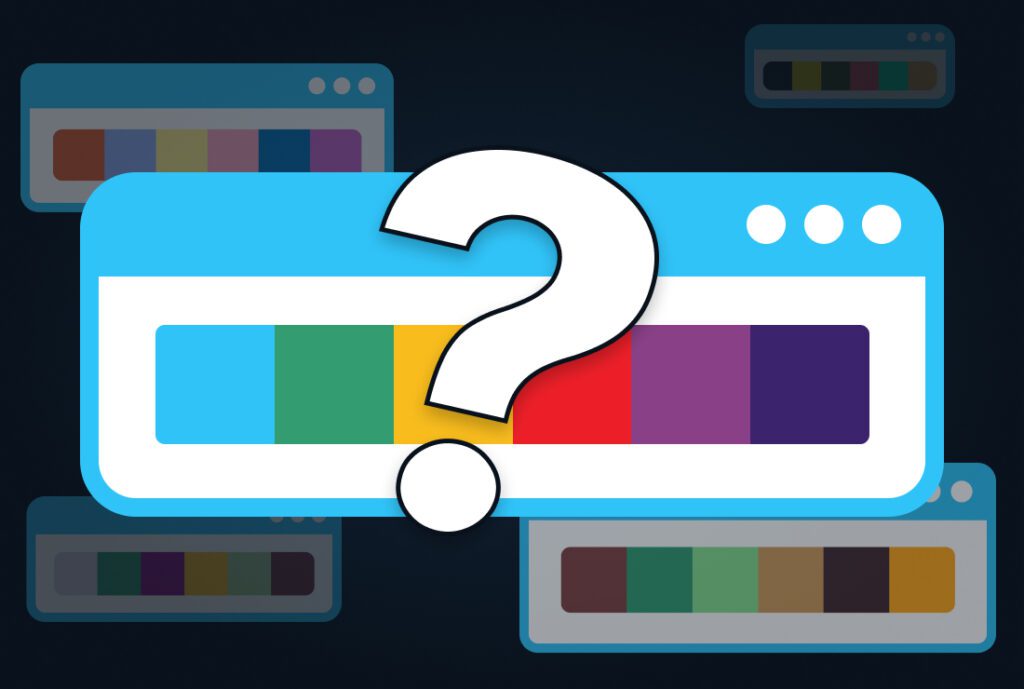The number one goal of web developers and designers is to help users navigate the website in a way that meets their needs as well as the needs of the website owner. Web developers and designers want to make the user experience as seamless and unobtrusive as they can.
The number one goal of web developers and designers is to help users navigate the website in a way that meets their needs as well as the needs of the website owner. Web developers and designers want to make the user experience as seamless and unobtrusive as they can.
Before creating a website, we follow these three steps in order to ensure a user-friendly experience:
- Conduct research to see what similar companies are doing with their websites. We want to understand what components are common in that industry.
- Review the content from a visual perspective. Is there a way to break it up or to make it look more interesting visually? We want to eliminate walls of text by breaking it up with a strategic content hierarchy and callouts.
- Develop design guidelines, which are related to the company’s brand. We list the brand and secondary colors, the font family, and any other information that will be necessary to develop and maintain the website. We refer to these guidelines often while we build the website.
When thinking of user experience, we want to ensure that the website is responsive. A responsive website includes all the same content and information on any device you access it on, but it changes the way it’s displayed and arranged based on the size of the device screen.
We also consider these other items to provide the best possible user experience:
- Logo – Where is the best location for the logo on the website?
- Images – Use original, quality photos, not stock photos (as we discuss in this blog), or photos that were randomly taken with an iPhone. Does the photo tell a story? Attention must be paid to the quality of the photo including positioning and lighting. Does it show emotion? Is the intent clear?
- Typography – Font legibility is especially important when scaling websites. Consider using other fonts than what is typically used – look at the fonts offered by Google. Use fonts that fit the brand and convey the brand message. Here at Buckeye Interactive, we decided to use a non-traditional font – Google’s Lato.
- Readability – Are you using words that your audience will understand, and is the text easy to read? Use a free tool like the Flesch Reading Ease Formula to determine how to adjust your writing.
- Strategic use of color and white space – This will help guide the reader’s eye in the direction you want it to go. According to the Interaction Design Foundation, white space is a great tool to balance design elements and better organize content to improve the visual communication experience.
You only have five seconds to capture the attention of your website visitors and move them deeper into your site. You don’t want bad user interface to drive visitors from your site before they find what they are looking for. When it comes to user experience and design, we know what we’re doing. If you need help, fill out our form or call us, and we can set up a meeting. We’d love to work with you!