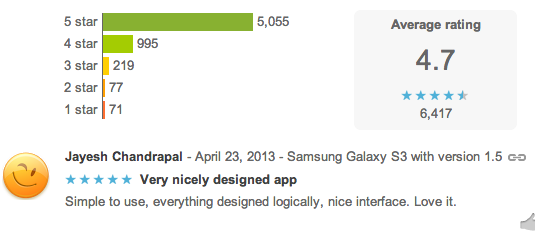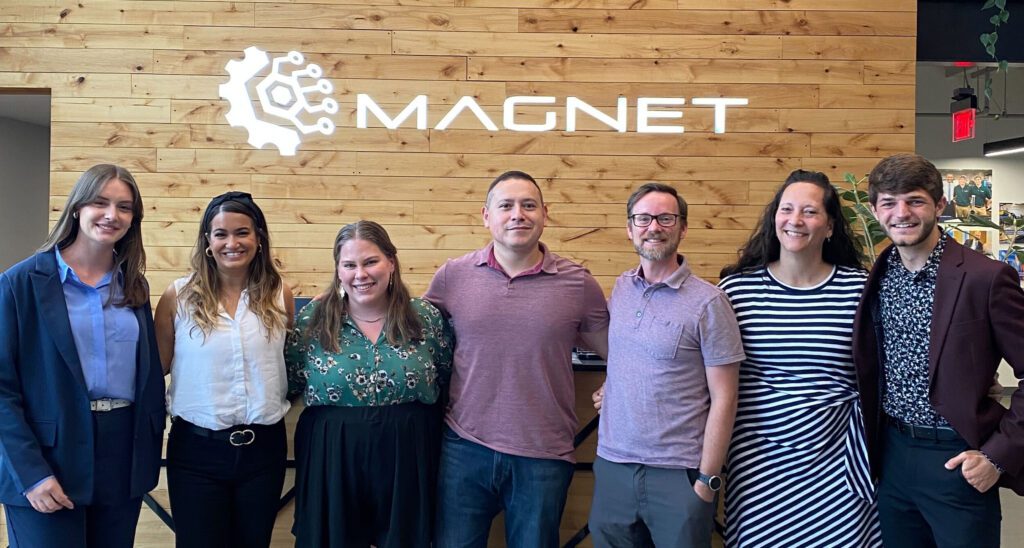At Buckeye Interactive, our office is full of geeks. We want to share our favorite mobile apps with you in hopes that you’ll find them helpful and useful (or fun) somewhere along the way. If you have any favorite apps you’d like to share with us and our readers, share them in a comment below.
—————————————————————————————————————————-
Josh
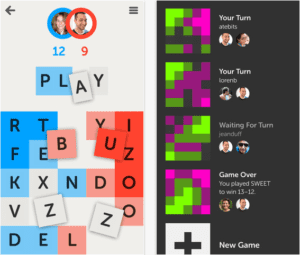
Two of my favorite apps are Letterpress and Pocket.
Letterpress is a great word game that is beautifully designed and provides a pretty neat take on the traditional Scrabble-like genre. The unique challenge is that both players use the same letter base to try and make words. iOS only.
I love Pocket because it is a great tool to save things I want to read later. I’m not a huge fan of reading long form on a computer screen, but the Pocket is awesome on a tablet for catching up on articles I find interesting. iOS, Android, Kindle Fire, and everywhere via as a web app.
Paul
I use the Tasks app (by Team Task) to keep track of what I need to do. It has a very simple interface and syncs with Google Tasks. This allows me to have an up to date view of things that need done whether I am on my phone, tablet, or computer.
Steve
Tweetbot is my go-to Twitter application. It features support for multiple accounts, Pocket integration (the removal of this feature from the official Twitter app is what led me to seeking out a better tool), and a really nice interface. Tweetbot also allows you to mute users and services – finally, a Twitter experience free of Justin Bieber, Donald Trump, and #YOLO.
Tony
Instagram & Camera+

I listed these two separate apps together because I generally use them in conjunction with one another. As a passionate hobbyist with photography (only a class or two shy of a photo minor in college), I’ll snap shots any way I can. Normally it’s with my DSLR and the assortment of lenses I own, but when I don’t have those and I’m out and about, I’m not above using my phone for an off the cuff photo.
Instagram is an amazing vehicle with which you can share your photos not only with your family and friends, but with the right tags, your pictures can be seen by people worldwide. The point of taking pictures with your phone (generally speaking) is that you want to share them. Instagram is perfect for that, and you won’t find a more widely used alternative. The features that are part of Instagram are okay for the most part… they generally get the job done for most. But if you’re at all into photography, you’ll want to step up your game with the app I talk about next.
Ah, Camera+. It’s what I prefer to use to do simple (but surprisingly deep if you choose to) photo editing on my phone. Since I don’t have Photoshop and all it’s glorious features in app form (and I’m not at all sold on Photoshop Express), I use Camera+ for it’s vast and robust feature set. Lots of editing options are packed into this app, and I’m not simply talking about the filters (which are superior to the ones Instagram has built in), but more about the fine adjustments and options more experienced photographers care about. Even the photo-taking aspect of this app is amazing, and easily outshines the standard camera app built into my iPhone.
Phones with cameras can never replace an actual camera, but with the right combination of intuitive apps, your phone can be a suitable device for the times you leave the camera at home.
Become a Camera+ Wizard With These Tips and Tricks
How to Take Better Photos on Your Phone: Instagram Tips from Photographers
Tori
 Two of my favorite apps are Goodreads and justWink.
Two of my favorite apps are Goodreads and justWink.
I discovered the justWink app one day while card shopping. I always search for justWink cards when I need to buy a birthday/holiday/etc. card for someone. They’re witty, funny, random, and well-designed. Just my type of card! There’s usually not a very big selection of them, but there was a big sign for their app. So of course I had to download it. They update the app with new cards for each upcoming holiday. They have “just because” cards, lovey-dovey cards, get well soon, etc. After you choose what card you want to send, you can take a picture of yourself to put on the inside cover, write a personal message, then sign your name with your finger on the touch-screen. It lets you send it through email or text for free and snail mail for regular card pricing. It’s safe to say I go a little overboard with this one from time to time.
I’ve been a member of Goodreads for a while now and I just found the app last week, which is very similar to the original website. Goodreads allows you to create an online profile where you can rate books, add books to read, want to read, and currently reading shelves. It suggests books similar to ones you add to your shelves, so it’s a great way to find new reads. You can also add other members as friends and see their bookshelves, book ratings, and favorite quotes. One of my favorite features is the book recommendation. You can recommend any book to any of your friends, and they can see the book summary, ratings, author, quotes, etc. It’s the best app for bookworms.
Sarah
Thread – It’s a caller ID app on Android (sorry iPhone users) designed to display recent activity on Twitter and Facebook, as well as emails and text messages, whenever a user receives a phone call. I love being able to add a little more context to the experience of receiving calls.
Chrome – I can’t overstate the awesomeness of being able to sync tabs, bookmarks, and passwords between desktop and mobile.
Brad
Gmail (Android and iOS, free), Google Calendar (Android, free) 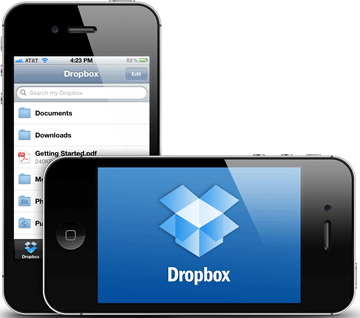
I’m a big fan of the basics, and it doesn’t get much more basic than Google’s core productivity apps.
Google Maps (Android, free)
Yes, another basic one, but it has completely replaced my Garmin GPS. I probably lean on it too much. I also love using Google Latitude (built in to Maps) to see where my family members are. I’m glad we’re an Android family!
Dropbox (Android and iOS, free)
Aside from the stock Android apps, Dropbox is a must-have for me. First, Abbey and I take lots of photos of Noelle and automatically copy them to each other’s computers with Dropbox’s automatic camera upload feature. From a business perspective, it’s incredibly valuable to have access to all of our proposals, client documents, and resources from my phone and tablet. Dropbox is a fantastic tool at home and at work