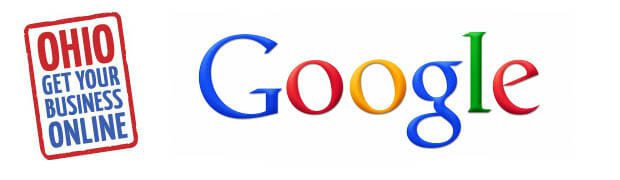This afternoon, Jessica and I are attending a series of 3 workshops at the Columbus Convention Center that were brought here by Google. They call the program “Ohio Get Your Business Online” (ohiogetonline.com), and they’re running these events all over the country with similar names. I will fill in more details as we go.
Get Your Free Website
1:34pm: Marum, an Intuit business advisor, just started his presentation. This is the first official indication that Intuit is involved in the event. I did my research ahead of time, so I was already disappointed in Google’s somewhat evil move of including Intuit before I arrived. They’re just now admitting publicly (but implicitly) they sold out to Intuit.
63% of small businesses do not have a website, Marum explains. Their goal today is to get more businesses online.
His first slide is an outline of today’s presentation:
In 60 minutes, we will…
- Sign up and create an Intuit Sitebuilder account
- Set up a domain name. Two options:
– Already have one? Transfer or point
– Don’t have one? Register a new domain name - Chose a template design
- Customize your template
– Edit some text
– Replace a picture - Save and publish
- Use Websites Manager
1:36pm We’re jumping right in! If you have a domain name already, you’re going to skip to step 2, picking a template. If you need a domain name, make sure it’s easy to remember and describes your business…
1:42pm Someone asked Marum how you can build an e-commerce site today. He told the group that if you need something better than what the free package includes, you can fill out a piece of paper they gave us each on the way in titled “Intuit, Call Me For A Website Consultation!” The e-commerce package costs significantly more.
1:59pm It’s been very quite in the room for about 10 minutes. There are about 5 team members walking around the room helping people get signed up. Others are cranking away building their websites. I’m really curious how everyone will feel about these events. I don’t think there’s a lot of value to what they’re providing here, but Intuit is definitely positioning itself to make plenty of money off all these people when their free year expires!
Back to editing my website. I’ve registered my domain name at this point, and now I’m searching for a theme.
2:02pm Marum is back at the microphone. “Everyone should now be in the website editor. If you aren’t, this is your 2-minute warning”. Despite the warning, he’s moving forward. He directs us to the Header/Background feature noting that they used to have no way to add text to every page on the site at once. This feature enables us to edit the information that shows up on the top of every page (title, navigation, phone number/address).
Continuing on, we’re now going over editing text and uploading images… boring stuff. They’re keeping this VERY simple. I wonder if our workshops are too complex? Having seen several people walk out early during the presentation, I’m guessing this is much too simple for some attendees.
2:11pm Oh, interesting… Marum is going over the image file types that can be uploaded… JPG, JPEG, GIF and PNG. Some attendees are totally lost, it sounds like, while others are bored to tears. I can sense myself being overly critical. But there’s a good reason.
2:14pm Marum is now getting into Search Engine Optimization (SEO). He points out the page title and meta description that show up in Google search results and how those can be edited from the “Manage Page” menu. It’s great that he’s covering this, and it sounds like most people are fairly receptive. I’m wondering if most attendees are just working silently because this is too basic for them or if it’s because they’re overwhelmed… It’s very hard to say.
2:22pm “Everyone press SAVE at the top of the page. Who told someone they would be completely done with their website today? No one? Good, that’s unrealistic.” Marum is also going over making changes instantly but slower indexing of the site. He reminds everyone how to log back in to edit our sites later.
You may now go sign out. Give yourselves a round of applause–you just…
It takes about 30 hours–at least–to build a new website. Set aside an hour or two a day.
Now I’m going to pass it off to Nick and Josh to get you set up on Google Places.
2:27pm “Don’t go anywhere – we’ve locked the doors. Just kidding.” Nick is noticeably wearing a blue Ohio Get Your Business Online shirt rather than a white Intuit shirt like Marum is wearing. I’m hoping Nick is a Google employee–I will ask him later. Nick points out that if you’re an online-only business, Google Places isn’t for you, and you can leave. He then plays a video about Google Places.
2:30pm Nick picks up the microphone and a huge red Google Maps pin. “You will all leave today with one of these.” I think he only means a Google Places pin online, but I would actually like one of the huge red pins to put in our office. Maybe I can talk him out of one?
Josh jumps in and points out that for the dozen or so in the room who work from home, Google will allow you to hide your home address.
Go to Google.com/PlacesForBusiness to start the process. If you already have a Google Places account, you can manage your businesses there.
Nick continues through the process step by step with a good slide presentation taking us through the steps.
2:34pm Nick offers insider tips and pitfalls:
- Don’t put extra information in the Business Name (tag lines, keywords, etc.).
- Enter your physical street address, not a PO Box or a UPS Store address. PO Box can go in Address Line 2, but they need a physical street address (which can be hidden later if needed).
I didn’t catch the rest because I asked one of the blue-shirted folks if he’s a Google employee. All of these in the room now with the blue shirts are Google employees. Most of them are from the Portland, Oregon office.
2:45pm The program is over, but Jessica and I were able to catch up with Justin, one of Google’s 4 employees in Ohio.
While talking with Justin, Mitch also stopped over to say hi and give us a card because Justin ran out of cards already. Justin’s team was hired primarily for Ohio Get Your Business Online, helping companies get online including a Google Places account. We gave Justin our info, told him about our Columbus Biz/Tech Meetup group, and gave him a hard time about Google partnering with Intuit rather than promoting Google Sites. He said Google evaluated several options, and Intuit provided the easiest to use website builder that still has a professional look. My gripe isn’t with the quality of their easy website builder, but more so that Intuit will profit directly from their involvement in today’s events because many of the attendees don’t know they have other easy options. I will take that up with Justin later 🙂
Justin was enthusiastic and said he has “definitely heard of Buckeye Interactive,” which was very exciting for me to hear from a Google employee–even a local one. We are going to follow up with Justin after the event to figure out how we can work more closely with them on our future events.
Running your Business Online
3:00pm Our next presentation is titled “Running your Business Online”. The presentation includes many general recommendations about running a business online, though all the tips are good. Of course most of what is being discussed revolves around search (paid and organic), Google Places, and other Google products.
Google’s online tools being covered today fall into 4 categories (with products I assume are included):
- Get found (Google Places)
- Attract Customers (AdWords, +1)
- Market Intelligence (Analytics, Webmaster Tools, etc.)
- Office Productivity (Apps, Docs, etc.)
This session was a fantastic overview of Google products for Google newbies. Jessica and I talked about putting together a lunch-and-learn series to cover each of these key Google products in more depth. We are hoping to get some support from Google for the presentations. Check our website soon for an announcement of the upcoming series.
Introduction to Google AdWords
4:00pm The final session of the day for us is an introduction to AdWords. Nick–not the Google Places Nick–entered and started with a comment that he couldn’t think of an opening joke except that he doesn’t fit in a medium t-shirt, though he’s wearing one anyway. He’s wearing a button-up shirt under the t-shirt, which may be contributing to the problem.
Before diving in to how Google AdWords works and how to set up an account with campaigns, ad groups, and ads, Nick is covering the basics of being found online, the importance of online advertising, and more about shopping dynamics online.
4:16pm Nick points out that Google’s goal for their website, unlike most businesses, is to get people off of their website quickly. If Google does its job well, they will help a visitor find a different website quickly so that the visitor can spend his/her time on the other website. Welcome to Google’s Display Network – AdWords ads on third party websites. This is an alternative or complement to Google Search ads.
4:19pm Now on to AdWords accounts and how to set one up. A proper AdWords account is set up with the following structure:
- Each campaign can have only one budget, set of location/language targets, distribution preference (search/display network), and end date
- Each Ad Group joins ads to keywords, and the ads need to be highly relevant to its targeted keywords
How does Google make money, Nick asks? Ads. And that’s it. “Google is basically like a one-trick pony. It’s an $8 Billion pony, though, so it’s okay.” He’s not kidding. Google makes more than 96% of its revenue from ads.
4:28pm Quality Score! Nick is getting into a critical part of his presentation about what makes a quality ad, which decreases the cost of your advertising. Here’s the formula:
Ad Rank = Bid x Quality Score
The bid is the amount of money you’re willing to pay for a single click on an ad–simple. The Quality Score, though, is a more complex concept. There are 3 key components of the Quality Score:
- Click-Through Rate (CTR) = clicks / impressions = the number of clicks on your ad (clicks) divided by the number of times it showed up (impressions)
- Relevancy = how relevant the search term (entered by a visitor) is to your ad copy
- Landing Page = the content of the page to which your ad links needs to be relevant and well-indexed by Google (i.e. organic SEO)
So the expanded formula for Ad Rank is:
Ad Rank = CPC Bid x Click through rate x Relevancy x Landing Page Quality
The most important factor in Quality Score is the Click-Through Rate. Nick explains this is because you’re doing Google a favor if you get a higher number of people clicking on your ads. Google makes more money when ads get more clicks, so it rewards those ads.
4:37pm On to keyword selection. Don’t be too broad or too-specific. If you’re too broad, you’ll burn lots of money without results. If you’re too specific, your ad will never show up.
The Google Keyword Tool is a good way to find out which terms have low, moderate and high search volume. It will also tell you approximately what you will have to pay for a click, how much competition there is bidding on the keyword, and point out other keywords you may not have thought about.
I’m not going to type everything he’s saying, and he gets into more detail later. Come to an AdWords workshop if you’re interested in more detail. The examples are too “wordy” for me to re-type.
4:40pm The 4 match types are a feature many amateurs don’t understand. Here they are:
- Broad – the word, synonyms, orders or combinations show up in any order in the search term
- “Phrase” – keywords are typed in this exact order, but there could be words before or after it in the search
- [Exact] – keywords must match exactly what the user types without words before or after it
- -Negative – ads will not appear when this term is entered in the search
Using all 4 types of matches in combination with each other produces the best results. For instance, if you sell only new books, you may want to target books -used to avoid paying for visits from those looking for used books.
4:50 Nick jokes that now he’s going to tell us how to make our ads highly effective so that they make us lots of money… but it’s going to take 8 hours. He’ll try to cover the high points in the 10 minutes we have left.
Aside from the earlier points (high quality score, moderately specific keywords, etc.), Nick suggests asking yourself 3 questions that should be answered in your ad:
- What sets your business apart?
- Can you describe your products or services?
- What is your call to action?
Making sure your ad is very clear about what you have to offer over competitors and what the visitor should do about it (i.e. buy, sign up, try it, etc.). One great way to do this is to include things such as price, event dates, delivery cost/options, unique benefits, etc. in your ads. This will prevent searchers from clicking your ad if they think your prices, delivery, etc. aren’t compelling and agreeable. I use this technique in our LinkedIn ads for events; I include the price of the event so that the clicks we get are [hopefully] only from people who would be willing to pay for the event.
Another important point is that all of these tips are related to the ads, but once a searcher clicks an ad and becomes a visitor on your site, it’s your responsibility to make the magic happen and covert the visitor. Spend time optimizing your landing pages to convert visitors once they get to your site.
Along that line of thinking, make sure your ads direct to a relevant, well-targeted landing page. Sending traffic to the home page is not a good idea unless that is your conversion page and it’s highly targeted to all of the keywords in your ad group (unlikely).
5:05pm Well Nick has the first presentation today that went over time, but it was a great value-packed presentation. He points out there is a free $75 AdWords credit available for all attendees and our friends and collegues. You can click the Get a $75 AdWords Credit link on the OhioGetOnline.com Tips & Tools page to get a credit even if you didn’t attend. New accounts only (less than 14 days old).
Thanks for following my coverage of today’s event! I will be sure to post more about our partnership with Google including their sponsorship of our Meetup group and anything we can arrange with their new Ohio Get Your Business Online team!