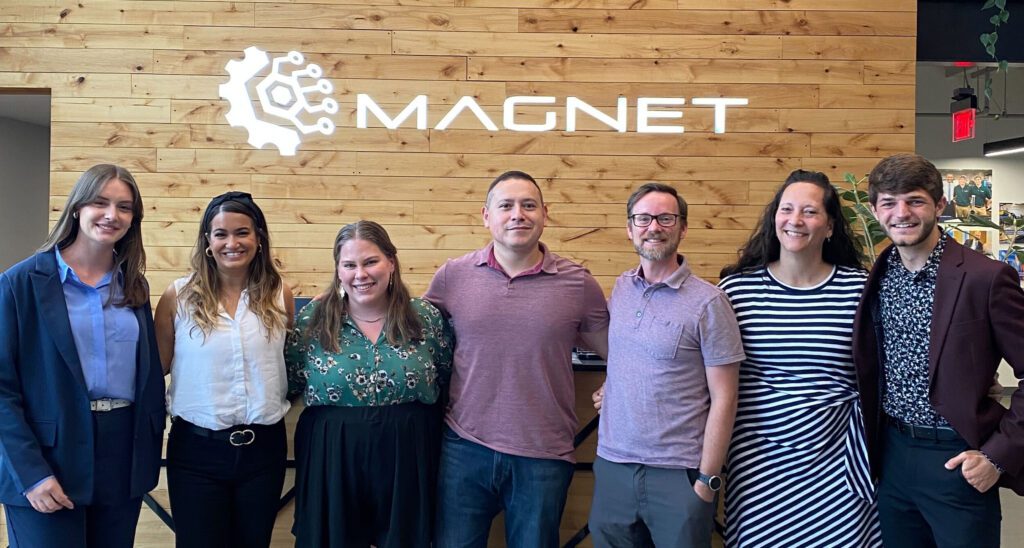Inclusivity in UX (user experience) design focuses on creating digital products, services, and experiences that are accessible and usable by as many people as possible. These considerations are made regardless of background, abilities, or circumstances. By considering diverse user needs, inclusive design aims to reduce barriers and create equitable experiences. The goal is to allow everyone to engage meaningfully with technology.
Here are key principles of inclusive design in UX, as well as some practical examples for implementing them.
Offer Flexibility in Use
Flexibility is a crucial aspect of inclusive design, allowing users to choose how they interact with a product. By providing multiple methods to achieve the same goal, designers can accommodate varying needs and preferences. This flexibility is important for individuals with permanent disabilities, but it also extends to those experiencing situational limitations. These temporary limitations can include someone dealing with a broken arm or holding a baby.
- Example: Offering both mouse and keyboard navigation options can significantly enhance user experience. Additionally, incorporating both text and voice input methods caters to different user preferences and contexts, making the product more accessible and user-friendly. Offering options like dark mode, auto-captioning, or allowing font size adjustments allows users to make the changes that suit their needs.
Prioritize Consistency and Familiarity
Consistency and familiarity are vital in inclusive UX design. By maintaining uniform layouts, design patterns, and interaction methods, designers create an intuitive environment that aids navigation, especially for users with vision impairments.
- Example: Placing buttons consistently across pages allows users to develop a mental model of the interface, reducing cognitive load and enhancing ease of use. Similarly, a uniform navigation structure helps users feel more confident in finding information.
Ensure Accessibility
Ensuring that digital products are usable by individuals with disabilities is a critical component of inclusive design. Adhering to the Web Content Accessibility Guidelines (WCAG) helps designers create environments where everyone can participate.
- Example: Implementing features like screen reader support, ensuring sufficient color contrast, and providing descriptive alt text for images are just a few ways to enhance accessibility.
Provide Clear, Simple Interfaces
Intuitive design helps ensure that a wide range of users, including those with low literacy levels or cognitive disabilities, can navigate the website or app.
- Example: Using simple language, clear instructions, and avoiding unnecessary complexity.
In conclusion, inclusive UX design is about more than just meeting basic accessibility requirements; it is about embracing the rich tapestry of human experience and ensuring that technology serves everyone. By prioritizing inclusivity, designers can create products that resonate with all users, fostering a more equitable digital landscape.
Need assistance with making your site more inclusive? Check out our Web Accessibility Services or Contact Us today!